Many of the items in the archive are scanned pages from documents and publications. Unfortunately, as these are images, the content of these documents is not available to search engines. We are therefore looking to transcribe as many of these documents as possible on the website.
Transcriptions can be created entirely by hand or with the help of OCR (Optical Character Recognition) software using one of the existing desktop or online tools. All transcriptions should be added to the site manually.
Becoming a Transcriber
All administrative users are able to edit transcripts. Member users can be given permission to become transcribers by contacting the website administrators using the contact form. Once a member has been made a transcriber the MANAGE MY TRANSCRIPTS button will appear on their dashboard page. This opens a page showing a listing of transcripts they have worked on.
Transcribing an Archive Item
You can access a transcription for editing in two ways. Firstly, when a user with transcription editor permissions views an item in the archive, if that item has a transcription available for edit, an EDIT TRANSCRIPT button will appear next to the area displaying the transcript text. Clicking on this button will change the transcript display to editor mode. Secondly, the transcript widget on the user dashboard will show a list of transcripts the user has worked on and a selection of items awaiting transcription. Clicking on one of these will open the item with the transcript display in editor mode.
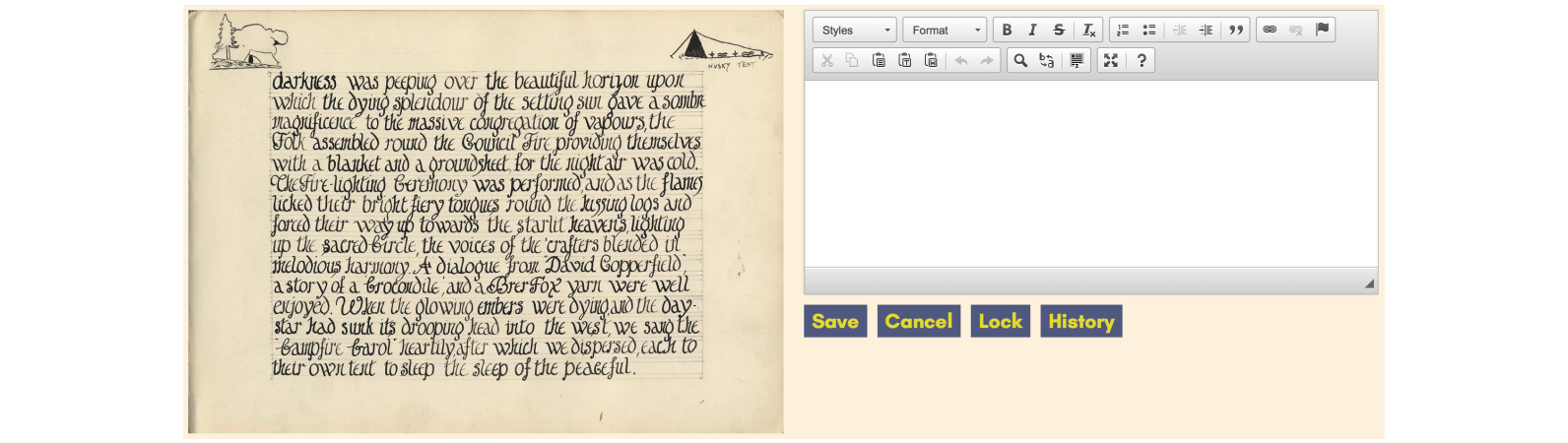
The editor display provides a textbox into which the transcript can be typed. This will provide tools for very basic text formatting: headings, bold and italic texts. These are restricted as it is intended that a transcript should only represent the content and not the complete formatting of the source document.


