The search bar is always available wherever you are on the site. Just type in a word or phrase and click on the SEARCH button. The results are shown on the search page which has some more advanced options to refine your search. If you want to go straight to the advanced search at any time just click on the SEARCH button in the navigation bar.
With the advanced search you can request results from a specific time period by entering years to search within or by selecting from one or more of the filters. The search filters are:
- Texts: Find archive items such as written documents and publications.
- Films: Find films in the archive.
- Audio: Find sound recordings in the archive.
- Memories: Find personal memories adding by site members.
- Trails: Find trails created by site members.
- Groups and Activities: Find Woodcraft Folk groups, project and camps.
The results from a search are displayed below the advanced search options. These can be viewed either in a grid layout or list layout that you can switch between by clicking on the GRID/LIST button.
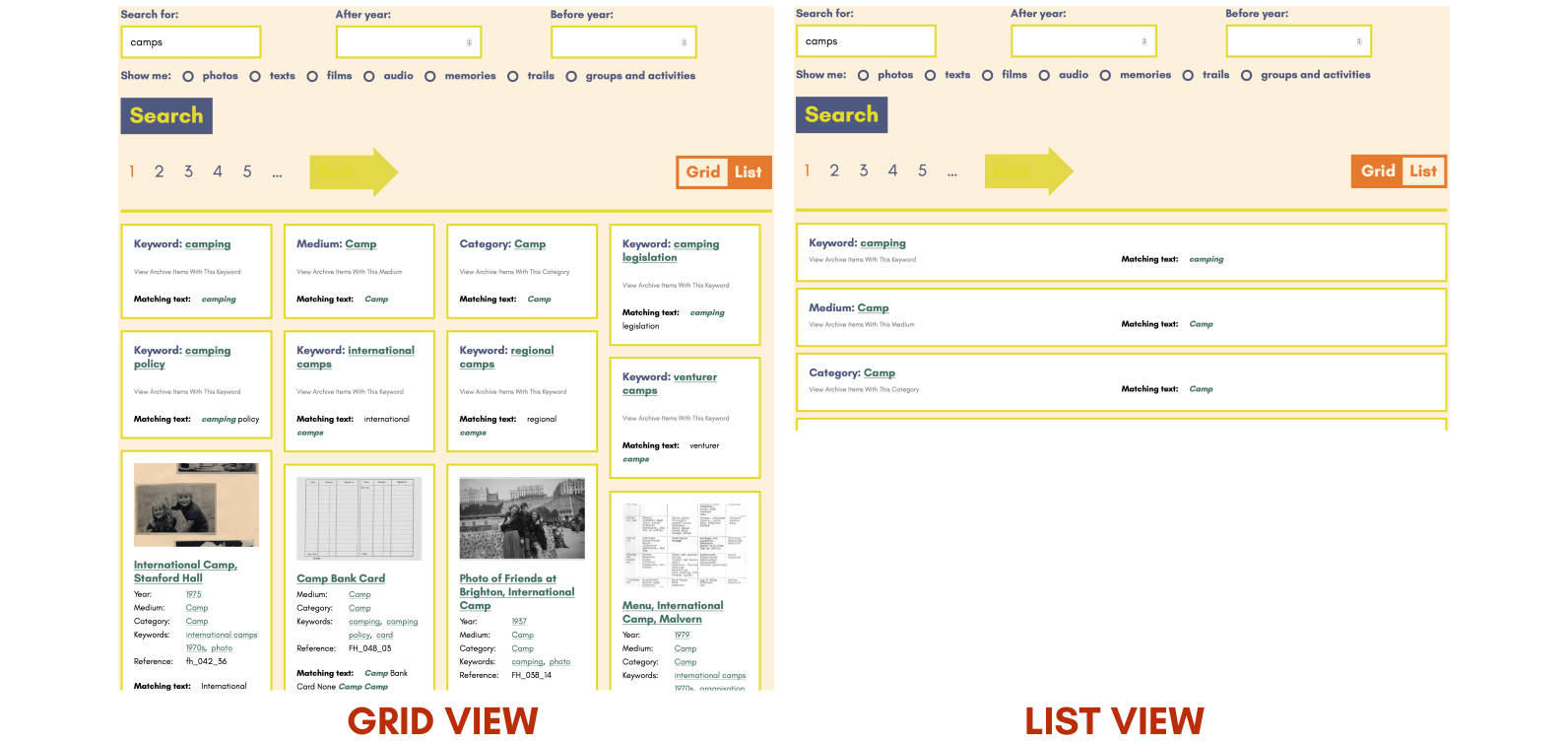
If there are a lot of results, these will be organised into a series of pages that you can click through either with the PREVIOUS and NEXT buttons or by clicking on specific page numbers.


